How to get Google Live Transform feature in Android smartphones?
In the 2010 Google IO developer event Google has introduced new features that make it easier for people with speech disabilities to communicate. Through this, speechless people can get rid of the problems they face everyday. The project, known as Project Ufony, has been implemented by Google's company, Live Caption, Live Transcript and many other features. In that sense, the processor can be used to understand different types of speech concepts.
In contrast to this, Google has introduced a form of processor in the name of Live Transcription. This processor is already available in Google Play Store. However, it is listed in the Unreleased section which indicates that it has not been published.
Live Transcription
This processor behaves like a live transcription for those with defective hearing. Another processor was introduced in the name of Sound Amplifier. This will enhance the noise for the excellent voice recognition.
Available in more than 70 languages
The Live Transcript Processor is currently available in more than 70 languages. It uses a mobile phone's microphone. Besides, the Type-Pack keyboard provides two-way communication. This can be used by people with speech disabilities. Let's continue to look at how to use this feature
1 - Live Transcript and Sound Amplifier Processors
First go to Google Play Store and search the apps on the top
Click on the Install button
After downloading, go to settings and click on Accessibility option
You need to turn on the Installed Services option to both processors
1 - How to use the Live Transcript Processor
- Open the processor with its Home Screen Shortcut Then click on the Talkback icon in the Virtual Navigation Bar
- Click on the gear icon below the screen to provide all necessary permissions to the processor
- Click Audio & Language Options in the More Settings option
- Next, click the (Primary Language & Secondary Language) options
- Click on the Back button and start to transcribe
Settings
You have to click on the Accessibility settings and Settings option to activate Sound Amplifier. You need to provide the necessary permission for the processor
Note:
The live transcription processor is pre-installed on Google Pixel smartphones. This means that Pixel phone users can start using the processor directly


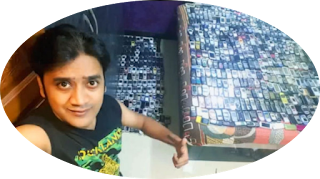

Comments
Post a Comment