How to Use WhatsApp With Landline Phone?
WhatsApp, one of the leading social networking websites in the world, currently has 1.5 billion users. The message is very important to communicate with each other through the day and support is growing. This processor helps to share many things, including images, documents, documents, and the content. Similarly, the voice-free, videocall, etc.
Not only the smartphones but also Geoc phone and Nokia 8110, the BASIC model phones now feature a WhatsApp facility.
Whats App Processor
The whats App Processor is currently a great source of entertainment for professionals. There are various features in Business Process. VATS makes great efforts to contact their customers with security. It is designed to operate on the VATS up processor and landline so that more and more people do not share their mobile number while they want to communicate with their customers. If you are wondering how to use the What s App processor through the landline, the answer is below
Landline
It is good to know this way because the use of the WhatsApp Processor through Landline will help not only the businessmen but also all the parties. This method helps us to communicate with our Whats users at the same time without knowing our number
Step 1:
First download and install the WhatsApp processor on your smartphone or tablet. You can also start using two different watts using Dual WhatsApp Setting
Step 2:
WhatApp will first ask for your 10 digit mobile number. Instead, register your landline number with your STD code number.
Step 3:
You have two steps for verification. One of the sms is to call another but SMS will automatically come to your number. But you can not get SMS because you have a landline phone. So keep patience for a while until the call comes up. Now you have a 6 digit verification code number. If you register this number you can use the WhatsApp processor
Step 4:
You can now use the WhatsApp processor to register your name, profile photo and other information.
You can now use the WhatsApp Processor to enjoy all of its facilities


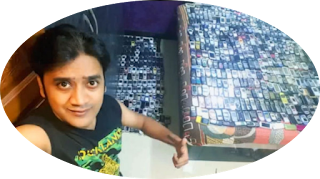

Comments
Post a Comment