How to Destroy Voice History on Google Assistant Service
Google's Voice Assistant service is becoming increasingly popular day. Users have started to use the Voice Assistant service to run everything from alarm set to weather detail, news and smart home devices.
However, when thinking about privacy, there is a thing to remember. Google will save all the questions and answers that users ask. Users can also hear their voice recordings.
As for Google, the user's voice information is stored to improve the overall service. However, Google provides a way to destroy some of these things. Let's continue to see how to do this.
1 - How to Destroy Google History by Web Browser?
- First go to'myactivity.google.com' website.
- You need to click on 'Delete activity by' option. This option can delete the ActiveVoice.
- Next you need to choose the sounds and audio you want to destroy.
- Finally, click Delete button.
- To delete the option you have to click on the pop-up window to confirm the previous one.
2 - How to Destroy Google History on a Smartphone?
- Open the Google Processor.
- You need to click More Options.
- Next you will need to click on the Search Activity option.
- This will open the myactivity.google.com website automatically.
- Click on the top of the screen and click on the three points on the right.
- You have to click on 'Delete activity by' option.
- You should choose to delete the information from time to time. You can click on the 'All time' option to clear all the details.
- In the next menu you have to choose the voice and audio you want to destroy.
Now you have to click on the Delete option and click on the pop-up window to confirm it


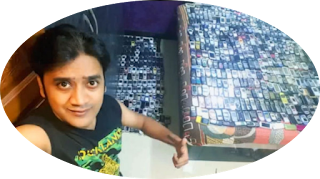

Comments
Post a Comment