How To Backup Gmail Account Data?
There are many people who use the Gmail account to store information. Some use email service to send personal information such as photo and bank details to others. It is necessary to safeguard important details in that way. Google has added various security features in the Gmail service. However, you can make your Gmail account more secure and more secure. Let's continue to see how to do this.
To do this, it is necessary to make a computer or Mac device and uniform Internet access. Along with this we need enough memory to download Orchiv file.
Provides various options for Google users' account information. We will continue to see how the user will save Gmail details on computer hard drive in that way
1 - First you need to go to the 'Google Takeout' website. In any browser https://takeout.google.com/.’Click the address.
2 - The email address needs to be log in
3 -after logging in,the Users must select services for downloadable data.
4 - This list includes Gmail, Maps, ActiveVIDs, News, Calender, Contacts, YouTube etc.
5 - Once selected. Click 'Next Step' button
6.then the users have to custamize Archieve format and to select Archieve privacy ,file type,file size
7 - to do thisClick on the 'Create Archive' button
8 - Wait until you complete this procedure and then download it


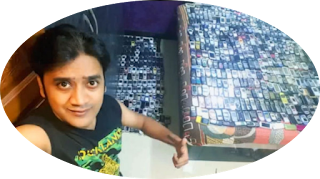

Comments
Post a Comment