Swipe facility in G Mail
Google has recently made several new changes to the Gmail service's mobile platforms. IOS. A new swipe feature has been added to the Gmail service for the site.
Has introduced many new features. This should be viewed as to how the reception among users will be.
Gmail:
According to the IOS The Gmail workshop can be switched by various features such as Archive, Trash, Mark As Read / Unread, Snooze, and Move to.
Swipe:
With this feature you can easily swipe to the various features.
Gmail Processor:
Users run swipe feature for IOS You can choose the settings of the Gmail Processor - Swipe Options. You can also run notifications with similarfeatures. For example, email Gmails can be josel ios. Click on the notification to click on the Snooze feature.
Sweed needs to:
To do so, you need to choose the date and time to have the emails shooze. This includes new features including Attachment Quick View and switching between accounts


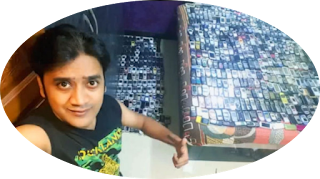

Comments
Post a Comment